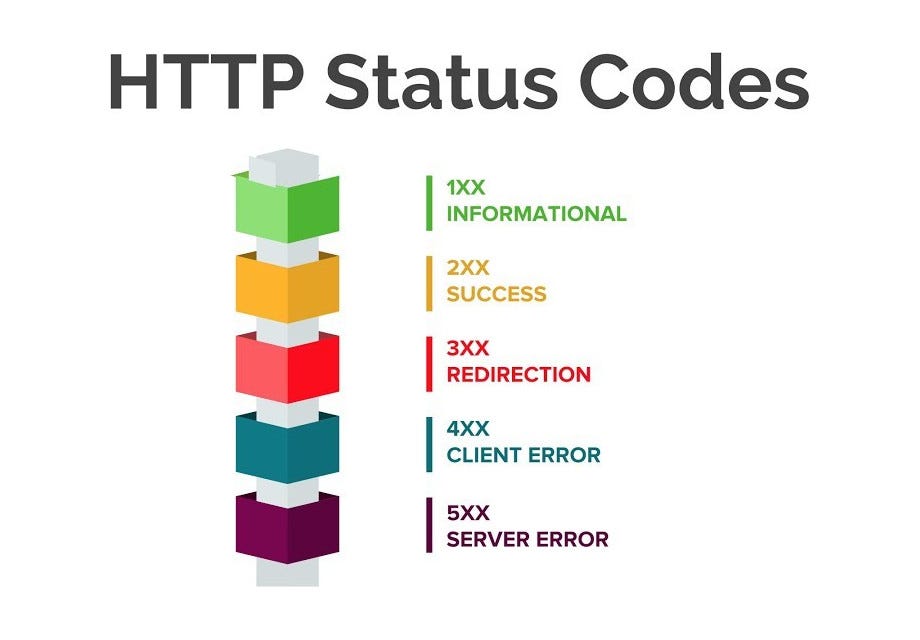When you interact with a website or application, a silent conversation takes place behind the scenes. This communication happens using a protocol called HTTP (Hypertext Transfer Protocol). REST APIs, the building blocks of many modern web applications, rely on HTTP for data exchange. But how do you know if the conversation went smoothly? That’s where HTTP status codes come in.
What are HTTP Status Codes?
Imagine a series of three-digit codes that act like pre-programmed responses. These are HTTP status codes. They are sent by the server in response to an HTTP request from a client (like your web browser or mobile app). The code conveys whether the request was successful, encountered an error, or needs further action.
Understanding the Code Categories
HTTP status codes are grouped into five main categories, each with a distinct meaning:
- 1xx Informational: These codes (100-199) indicate provisional information. They don’t necessarily mean success or failure, but rather an ongoing process. For instance, a code of 100 “Continue” might be sent by the server to tell the client to proceed with sending a large file.
- 2xx Success: The golden category (200-299) signifies successful requests. The most common code here is 200 “OK,” indicating the request was processed successfully.
- 3xx Redirection: These codes (300-399) tell the client to take further action, usually by redirecting to a different location. A familiar example is 301 “Moved Permanently,” used when a web page has been moved to a new address.
- 4xx Client Error: This category (400-499) indicates errors caused by the client’s request. A common culprit is 404 “Not Found,” which means the requested resource (like a specific web page) could not be located on the server.
- 5xx Server Error: These codes (500-599) signify errors originating from the server side. A well-known example is 500 “Internal Server Error,” indicating an unexpected issue on the server that prevented it from fulfilling the request.
Benefits of Understanding Status Codes
Knowing your HTTP status codes is advantageous for both developers and users:
- Developers: Status codes provide valuable debugging information. By understanding the codes, developers can pinpoint issues within their code and identify potential problems with server responses.
- Users: Status codes can sometimes be displayed on web pages, although not always in a user-friendly format. But a basic understanding can help users interpret error messages and troubleshoot basic website issues.
Common REST API Status Codes
Here are some frequently encountered HTTP status codes in the realm of REST APIs:
- 200 OK: The API request was processed successfully, and the response contains the requested data.
- 201 Created: A new resource was created successfully on the server in response to the API request.
- 400 Bad Request: The API request was invalid due to errors in the request syntax or parameters.
- 401 Unauthorized: The client attempting to access the API is not authorized (e.g., missing API key).
- 404 Not Found: The requested resource (specific API endpoint) could not be found on the server.
- 500 Internal Server Error: An unexpected error occurred on the server, preventing it from fulfilling the API request.
Beyond the Basics
While this provides a foundational understanding, the world of HTTP status codes is vast. Many REST APIs may implement additional custom codes beyond the standard HTTP categories. Always refer to the specific API documentation for a comprehensive list of supported status codes and their interpretations.
By understanding HTTP status codes, you can effectively navigate the conversations between clients and servers in the world of REST APIs. This knowledge empowers developers to build robust applications and users to gain a deeper understanding of how web interactions work.