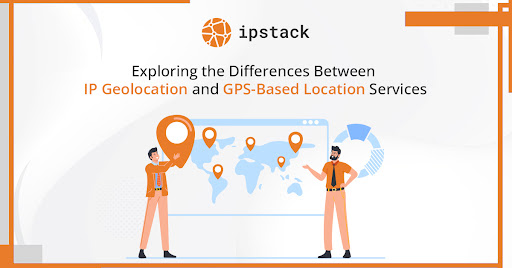The ipstack API offers a wealth of geolocation data, but exploring its functionalities can seem daunting. Here’s where Postman, a popular API client, comes in handy. This guide will show you how to use Postman to navigate the ipstack API and unlock its potential.
Prerequisites:
- A free or paid ipstack API account (with an API key) https://ipstack.com/product
- Postman application installed on your computer (downloadable from https://www.postman.com/)
Step 1: Setting Up Your Postman Request
- Launch Postman and click on “New Request“.
- In the URL textbox, enter the ipstack API endpoint for lookups. It will typically follow this format:
https://api.ipstack.com/{IP_ADDRESS_OR_HOSTNAME}?access_key={YOUR_API_KEY}
- Replace
{IP_ADDRESS_OR_HOSTNAME}with the IP address or hostname you want to look up (e.g., “8.8.8.8” for Google’s DNS server). - Replace
{YOUR_API_KEY}with your actual ipstack API key obtained during registration.
- Select the request method GET. ipstack uses GET requests to retrieve location data.
Step 2: Sending Your Request
Click the Send button. Postman will send your request to the ipstack API and display the response in the response pane.
Step 3: Understanding the Response
The response will be in JSON format, containing detailed information about the IP address or hostname you queried. This data might include:
- IP address
- Continent code
- Country code
- City name
- Latitude and longitude
- Time zone information
- Currency code
Explore the response to familiarize yourself with the available data points.
Step 4: Exploring Additional Features (Optional):
- Headers: The ipstack API supports optional headers to customize your request. Experiment with headers like “accept” to specify the desired response format (e.g., JSON or XML).
- Authorization: While your API key is included in the URL for this example, some ipstack functionalities might require additional authorization methods like bearer tokens. Explore the ipstack documentation for details on such scenarios.
- Collections: Organize your frequently used ipstack API requests within Postman collections for easy access and management.
By following these steps, you’ll be well on your way to using Postman to effectively navigate the ipstack API and leverage its geolocation data for your projects.
Additional Tips:
- Refer to the ipstack API documentation (https://ipstack.com/documentation) for a comprehensive overview of available endpoints, parameters, and response data formats.
- Postman offers extensive features for testing and debugging APIs. Explore its functionalities to streamline your development workflow.
With Postman as your guide, the ipstack API becomes an accessible tool for enriching your applications with geolocation capabilities. Happy exploring!